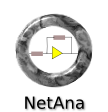Program Usage:
The program takes as input a 'spec' file containing the componet
values, number of nodes or mashs, transfer function, and frequency
sweep range. The program contains an editor used to create the 'spec'
file although this file can be created by any text editor. Note:
It is very important that the "Spec" file be saved with an ".txt"
extension as this is the type of file that the program will look for
when opening a file. The build-in editor wasremoved in versions 1.0.0.
After the 'spec' file is read by the program, the user will click a
button invoking a dialog window where the user will enter the node or
mash equations. The equations are saved by clicking on the 'Submit or Save'
button.
Next the user clicks on the 'Network Analyse' button creating the
output results to be displayed in a new pop-up window.
The user can then click on the 'Plot Network Result' for a plot of the
network responce. For DC Mash analysis the each mash current value is
plotted. DC Node analysis plots each node voltage. When doing AC
analysis the resulting transfer function magnitude and phase are
plotted. The plot may be saved by clicking on the bottom right button
on the plot window.
Check and run the examples in the 'examples' folder in the installed program.
|